Dealing with limited storage on a laptop, especially when saving photos and videos, is a common challenge. A smaller hard drive can quickly fill up, even if it's sufficient for everyday tasks like browsing or using office software. This article explores practical solutions for storing files externally and in the cloud, ensuring your laptop performs smoothly and your data is secure.

Understanding File Sizes and Storage Needs
Different file types consume varying amounts of storage. Text documents are minuscule, while high-resolution images and videos require significantly more space. Modern games can also occupy substantial storage. It's crucial to factor in these sizes when considering storage solutions and to maintain free space on your laptop's drive (around 10-15%) for optimal performance.

External Hard Drives: Expanding Your Laptop's Capacity
External hard drives are a practical solution for increasing storage. They connect via USB, offering portable and convenient access to large amounts of data. Two primary types exist: HDDs (Hard Disk Drives) and SSDs (Solid State Drives). HDDs are generally more affordable and offer higher capacities, while SSDs are faster, more durable, but pricier.
Choosing the right capacity depends on your needs. For photos, a 1TB drive is usually sufficient, but videos, particularly HD or 4K, may necessitate larger capacities. The portability of external drives makes them excellent for professionals and anyone needing on-the-go access to their files. Organizing drives by project or date is recommended for efficient file management.

Cloud Storage: Accessing Files from Anywhere
Cloud storage services, such as Google Drive, Dropbox, and Microsoft OneDrive, offer another convenient storage option. They allow you to store files securely and access them from any internet-connected device. Most providers offer free storage up to a certain limit, with paid subscriptions for larger capacities. Cloud services often include automatic syncing and backup, simplifying file organization and protection. They also facilitate file sharing and collaboration. While convenient, it's crucial to consider security measures like two-factor authentication and strong passwords.
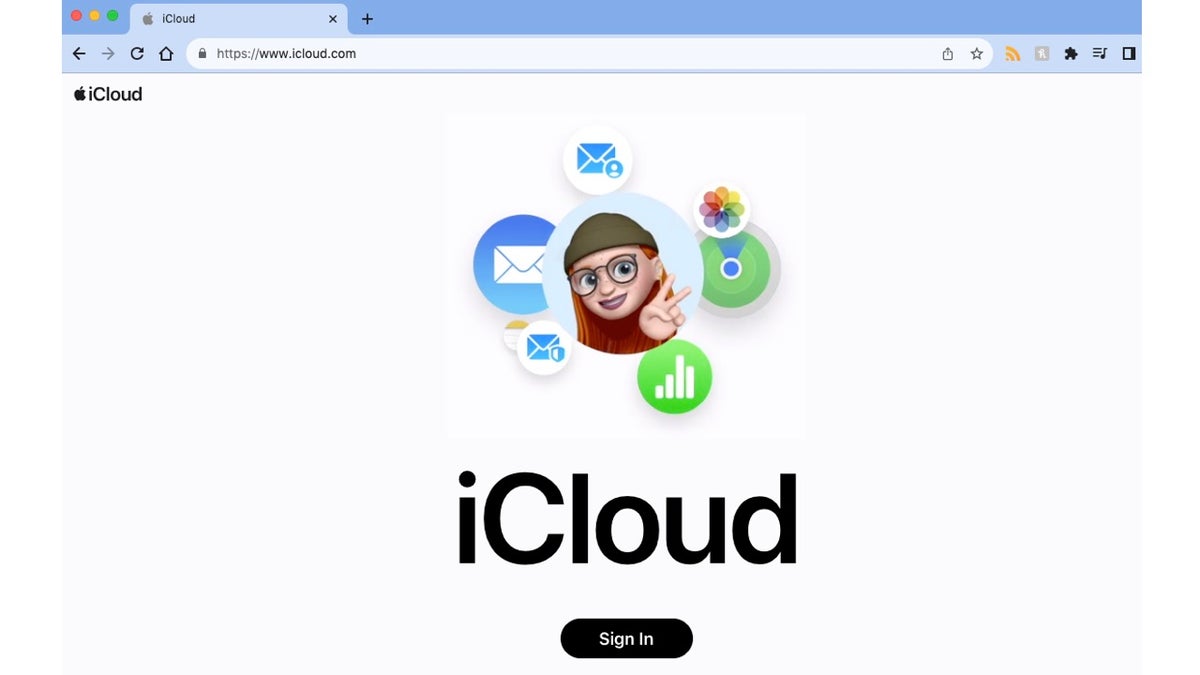
iCloud: Apple's Integrated Cloud Solution
iCloud is deeply integrated with Apple devices, providing seamless syncing and backup for photos, videos, and other data. While a free tier is available, iCloud+ subscriptions offer larger storage capacities. iCloud is particularly convenient for Apple users due to its tight integration with the ecosystem, but its reliability on non-Apple devices can be less consistent. Security is a priority, with encryption and privacy features like iCloud Private Relay and Hide My Email available.
Protecting Your Data: Essential Security Measures
Regardless of your chosen storage method, data security is paramount. Strong, unique passwords, encryption, two-factor authentication, and up-to-date antivirus software are crucial. Regularly updating your operating system and applications, being cautious on public Wi-Fi, and creating multiple backups (including offline copies) are also recommended. Using secure file transfer methods further enhances data protection.
Comments(0)
Top Comments